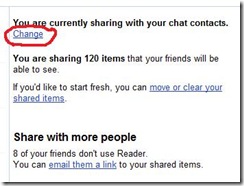I’m a huge fan of System.Xml.Linq or “LINQ to XML”. However, some documents really are just too large to efficiently process with an in-memory representation like XDocument. For such documents, we need to consume the xml with a streaming XmlReader instead.
As much as I love System.Xml.Linq, that’s how much I hate XmlReader. I don’t know why it is, but every time I have to use an XmlReader, I have to go back to the documentation. And working with an XmlReader rarely feels fun.
At work (by the way, we’re hiring all kinds of developers), we’ve written some really nice code to make reading xml easier. But I’m not at work, and I wanted to process a large set of xml data—namely, the Project Gutenberg catalog in RDF/XML format. So I came up with a simple, efficient solution that I want to share.
The Project Gutenberg catalog data looks something like this:
<rdf:RDF xmlns:rdf="http://www.w3.org/1999/02/22-rdf-syntax-ns#"
xmlns:dc="http://purl.org/dc/elements/1.1/"
xmlns:dcterms="http://purl.org/dc/terms/"
xmlns:cc="http://web.resource.org/cc/"
xmlns:pgterms="http://www.gutenberg.org/rdfterms/">
<cc:Work rdf:about="">
<cc:license rdf:resource="http://creativecommons.org/licenses/GPL/2.0/" />
</cc:Work>
<cc:License rdf:about="http://creativecommons.org/licenses/GPL/2.0/">
<!-- cc:license children omitted -->
</cc:License>
<rdf:Description rdf:about="">
<dc:created>
<dcterms:W3CDTF>
<rdf:value>2010-01-05</rdf:value>
</dcterms:W3CDTF>
</dc:created>
</rdf:Description>
<pgterms:etext rdf:ID="etext14624">
<dc:publisher>&pg;</dc:publisher>
<dc:title rdf:parseType="Literal">Santa Claus's Partner</dc:title>
<dc:creator rdf:parseType="Literal">Page, Thomas Nelson, 1853-1922</dc:creator>
<pgterms:friendlytitle rdf:parseType="Literal">Santa Claus's Partner by Thomas Nelson Page</pgterms:friendlytitle>
<dc:language><dcterms:ISO639-2><rdf:value>en</rdf:value></dcterms:ISO639-2></dc:language>
<dc:subject><dcterms:LCSH><rdf:value>Christmas stories</rdf:value></dcterms:LCSH></dc:subject>
<dc:subject><dcterms:LCC><rdf:value>PZ</rdf:value></dcterms:LCC></dc:subject>
<dc:created><dcterms:W3CDTF><rdf:value>2005-01-06</rdf:value></dcterms:W3CDTF></dc:created>
<dc:rights rdf:resource="&lic;" />
</pgterms:etext>
<!-- etc. -->
</rdf:RDF>
Let’s first look at the wrong way to read this data:
static void Main()
{
XNamespace nsGutenbergTerms = "http://www.gutenberg.org/rdfterms/";
XNamespace nsRdf = "http://www.w3.org/1999/02/22-rdf-syntax-ns#";
XDocument doc = XDocument.Load("catalog.rdf");
foreach (XElement etext in doc.Root.Elements(nsGutenbergTerms + "etext"))
{
string id = (string) etext.Attribute(nsRdf + "ID");
string title = (string) etext.Element(nsGutenbergTerms + "friendlytitle");
Console.WriteLine("{0}: {1}", id, title);
}
}
A couple of problems:
- speed—the program sits around for 5 seconds or so before outputting anything, while it loads the 128MB xml file into memory.
- memory usage—loading the 128MB file pushes the memory usage from 10,328K to 731,832K (as reported in task manager). I don’t want to read too much into that value, but we can certainly agree that loading the whole file into memory at once isn’t optimal.
This is the worst of both worlds: the program is slower than it needs to be, and it uses more memory than it should.
… but did I mention that I love LINQ to XML? Processing each etext element as an XElement instance is really convenient.
Ideally, we would want to combine the efficiency of reading the large xml file with an XmlReader with the convenience of handling each etext element as an XElement instance.
Cue Patrick Stewart saying, “Make it so”:
static void Main()
{
XNamespace nsGutenbergTerms = "http://www.gutenberg.org/rdfterms/";
XNamespace nsRdf = "http://www.w3.org/1999/02/22-rdf-syntax-ns#";
using (XmlReader reader = XmlReader.Create("catalog.rdf",
new XmlReaderSettings { ProhibitDtd = false }))
{
// move the reader to the start of the content and read the root element's start tag
// that is, the reader is positioned at the first child of the root element
reader.MoveToContent();
reader.ReadStartElement("RDF", nsRdf.NamespaceName);
foreach (XElement etext in reader.ReadElements(nsGutenbergTerms + "etext"))
{
string id = (string) etext.Attribute(nsRdf + "ID");
string title = (string) etext.Element(nsGutenbergTerms + "friendlytitle");
Console.WriteLine("{0}: {1}", id, title);
}
}
}
Apart from noticing the similarity between this and the previous code block, the most interesting part of this code is the ReadElements extension method.
Before calling ReadElements, the code positions the reader on the first child of the root element. Then, ReadElements is called with an XName referring to the etext element. All of the etext elements are returned as a sequence.
This is exactly what I want: the program starts processing etext elements nearly instantly, and the memory utilization is barely noticeable.
Let’s look at the implementation of ReadElements:
/// <summary>
/// Returns a sequence of <see cref="XElement">XElements</see> corresponding to the currently
/// positioned element and all following sibling elements which match the specified name.
/// </summary>
/// <param name="reader">The xml reader positioned at the desired hierarchy level.</param>
/// <param name="elementName">An <see cref="XName"/> representing the name of the desired element.</param>
/// <returns>A sequence of <see cref="XElement">XElements</see>.</returns>
/// <remarks>At the end of the sequence, the reader will be positioned on the end tag of the parent element.</remarks>
public static IEnumerable<XElement> ReadElements(this XmlReader reader, XName elementName)
{
if (reader.Name == elementName.LocalName && reader.NamespaceURI == elementName.NamespaceName)
yield return (XElement) XElement.ReadFrom(reader);
while (reader.ReadToNextSibling(elementName.LocalName, elementName.NamespaceName))
yield return (XElement) XElement.ReadFrom(reader);
}
The documentation comments should be pretty self-explanatory, but it’s probably important to call attention to the side effects: ReadElements expects an intentionally positioned xml reader. Once ReadElements is done returning XElements, the reader will be positioned at the end element of the initially positioned element’s parent.
I should also point out it would be trivial to add an overload of ReadElements that didn’t take an XName and simply returned a sequence of the initially positioned element and all of its following siblings. But I don’t need that method yet, so I didn’t write it.
ReadElements will certainly allow me to process this large xml file more efficiently and easily than exclusively using either an XDocument or an XmlReader. Hopefully this method will be helpful to some of you, too.